Learn how to easily create an account on Binance 2024 with our comprehensive tutorial.
Learn how to register an account in Binance and activate it in simple steps. Follow the instructions to set up security protection, deposit funds, and start trading on Binance. Within a safe and successful trading experience in cryptocurrency trading.
To start the registration process, you need to visit the official Binance website and click on the “Register” button. Fill in the required information, such as your email address and strong password. It is recommended to enable two-factor authentication (2FA) for added security. Once you complete registration, you will receive a verification email to confirm your account. By following the link in the email, you can finish your registration and start using Binance.
Registering with Binance opens a world of opportunities to trade and invest in cryptocurrencies. It is important to ensure you understand the risks involved and familiarize yourself with the platform’s features and security measures. Binance offers an easy-to-use interface and offers a wide range of trading options, making it a popular choice for both beginners and experienced traders in the cryptocurrency market.
So let’s learn how to register on Binance, step by step and with pictures.
How to register in Binance from A to Z – Create a Binance account
Without further ado, here are the steps to create a Binance account :
- First, go to the official Binance website from here
- Enter your email and choose a strong password for your account, as shown in the image.
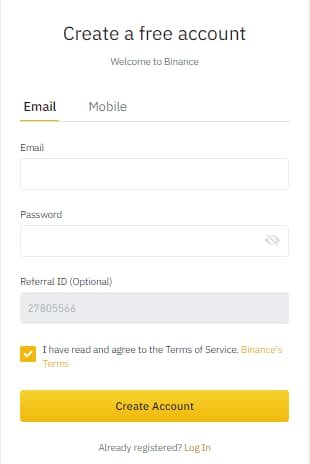
- The site will ask you to verify that you are not a robot. Move the missing part in the image to its place, as shown in the image.
- Now the site will ask you to verify your email by entering the numbers you received in your email in the appropriate field, as shown in the image below.
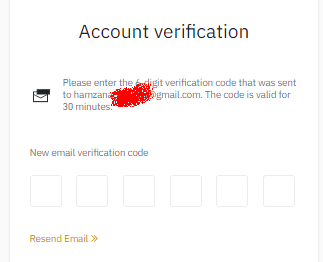
- Now your account is ready, click on go to dashboard to be directed to the control panel.
- An interface will appear asking you to increase the security of your account by adding a second method to verify. Click on verify, then choose phone verifacation as shown in the image.
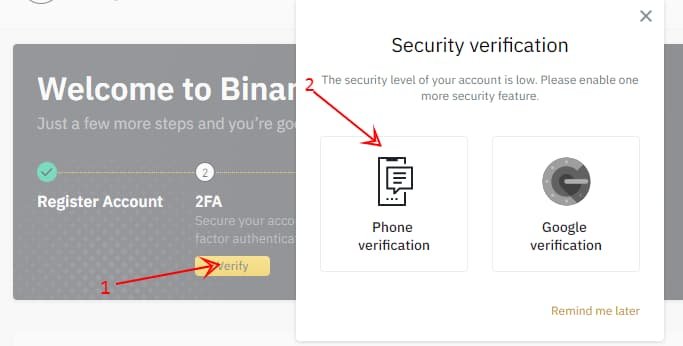
- The site will ask you to enter your phone number. Enter it and then you will receive a message containing a code. Enter the code in its place and congratulations.
After we learned how to register in Binance, now it is your turn to activate your account in Binance so that you can deposit and withdraw funds and trade currencies.
How to activate a Binance account and verify your hobby
How to activate a Binance account
Enter the Binance website, then click on the User Center – Identification button.
Click Verify, in front of personal details, as shown in the picture.
You will be asked to choose the nationality, as shown in the image below, then click on start.
Make sure that all your Binance account information is correct, and matches your ID information.
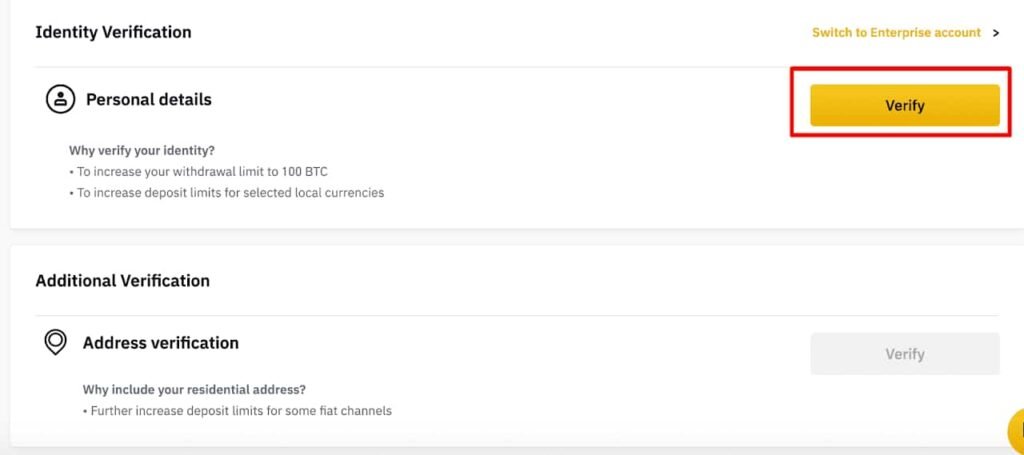
Enter your personal information in place, as written on your identification card, and then click the Continue button.
After initially saving your information, click on the “Go to advanced verification” button as shown in the image below.

After completing the basic verification, click [Go to Advanced Verification] to continue.
Now the site will ask you to enter a photo of the front side, and a photo of the back side, of one of the documents that prove the validity of the personal information that you entered. It is best that you use photos of your national card, your driver’s license, or your passport, after that click On continue, as shown in the picture.

Now the site will ask you to upload a picture of your face, then click submit & continue, as shown in the image below.
After that, the final verification interface will appear to you. All you have to do is click on the Begin Verification button, as shown in the image below.

Your information and documents will be sent for review, and within days you will receive an email message informing you that the verification process has been completed, and congratulations on your Binance account, which is complete and 100% activated.
If you have difficulty activating the account from the computer, log in from the Binance application and complete the verification process on the phone
After following the previous steps and registering on Binance, you are now ready to take advantage of the platform’s features. Registering on Binance is an important step towards entering the world of trading and investing in digital currencies . Through your Binance account, you can buy and sell a wide range of digital currencies and access the tools and resources available on the platform to help you make the right investment decisions.
Feel free to explore and learn more about trading and using additional features on Binance. You can head to the Binance Education section to view educational lessons, articles, and videos about cryptocurrency trading and using the platform.
Always practice good security practices, such as never sharing your account information or password with anyone else, using double security on your account, and regularly monitoring your account for unusual activity.
Enjoy trading digital currencies and take advantage of the investment opportunities available on Binance. Good luck on your trading journey!
If you encounter a problem while creating a Binance account, you can contact Binance to solve it.
